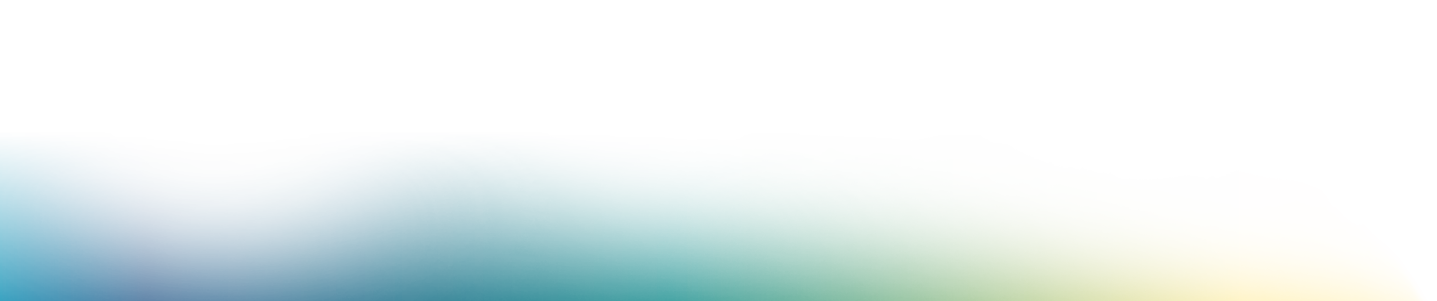Most of us know the Nissan LEAF was truly innovative when it was launched more than a decade ago, but there was much more to it than just being a practical electric car. Besides the clever electric powertrain it was also packed with innovations which make zero tailpipe emission motoring easier, such as smartphone connectivity[1] , charging timers and integrated navigation. Even now, this technology is seen as cutting edge.
But Nissan never stands still and is constantly introducing ways to help make driving safer, feel more enjoyable and efficient. The company calls this Nissan Intelligent Mobility and it consists of a series of interconnected technologies which can be found on the latest version of the LEAF.
Nissan Intelligent Mobility means you can have a car which will park itself with a push of a button[2], watch what’s happening around you, and even step in to help to keep you out of trouble[3] . It also means you can find an entirely new driving experience with e-Pedal.
![Nissan Leaf at PodPoint public charger]() Amazing technology fitted to most LEAFs mean they can help you find a charger and even park themselves in a space
Amazing technology fitted to most LEAFs mean they can help you find a charger and even park themselves in a space The e-Pedal gives you a fun, easy way to drive using only one pedal to start, accelerate, decelerate, and stop. If you’ve ever driven a dodgem at the fairground, it works in pretty much the same way - just one pedal is all you need to drive on most journeys.
For instant acceleration, you press on the accelerator as usual. But lift off the throttle when you have the e-Pedal mode engaged and the car reacts as if you stepped on the brake – slowing down the vehicle, and if you want, bringing it to a complete stop. It even decides when it needs to put on the brake lights to warn following motorists! The brake pedal is there as usual for responsive braking to help give you total peace of mind.
Besides being less effort for the driver and slowing down the car a fraction of a second quicker than moving your foot across the pedals, there are also efficiency benefits. The e-Pedal maximises the regenerative effect of the motors, gathering up the energy which would usually be wasted as you slow down, and extend your driving range.
![]() The e-Pedal makes driving easier but also maximises efficiency
The e-Pedal makes driving easier but also maximises efficiency While the e-Pedal is fun and easy to use, sometimes you might want the car to help out even more with the driving to make journeys less tiring and even safer. The LEAF’s ProPILOT technology, standard on Tekna grade, is the first step towards autonomous cars, using cameras and sensors to automatically keep pace with the flow of traffic.[4]
Push the ProPILOT button while on the motorway and the car will take control of steering, acceleration, and braking. It will automatically maintain a pre-set distance from the car ahead of you and keep you centred in your lane - even around a gentle curve.
ProPILOT can even bring your car to a full stop if the traffic grinds to a halt in front of you and will then take it back up to your set speed when the queue starts moving off.
![Nissan Leaf interior]() The LEAF Tekna has ProPILOT as standard
The LEAF Tekna has ProPILOT as standard Nissan Intelligent Mobility makes easy work out of tight parking spots too. Just push the ProPILOT Park button (optional feature on Tekna grade) and the Nissan LEAF will glide effortlessly into a selected parking space, taking care of the steering itself and guiding you through the process to park perfectly. [3]
If you are manoeuvring around obstacles such as your gatepost or another parked car, the LEAF’s technology is there to help keep you and your no-claims bonus safe. Around View Monitor (standard from N-Connecta grade) uses a network of cameras sited at the front, rear and sides to give a 360 degree ‘bird’s eye’ perspective of your car, helping you to accurately check for hidden obstructions. It will also help you place the car perfectly between lines in a parking space, so both you and your passenger can exit the car with ease![3]
The LEAF’s amazing tech will also help keep you comfortable even when you are not in the car. Download the free NissanConnect Services app (standard from N-Connecta grade) to your smartphone or tablet and you’ll be able to check your current battery charge level, see when your charging will be completed and keep an eye your estimated driving range[5].
![]() Around View Monitor uses a network of cameras to give a 360 degree ‘bird’s eye’ perspective
Around View Monitor uses a network of cameras to give a 360 degree ‘bird’s eye’ perspective You’ll also love the preheating function. This lets you warm up the inside of the LEAF while it is still connected to the charger, when you’re nice and cosy inside your home enjoying your morning cuppa.
Besides making sure the LEAF is warm and defrosted when you are ready to go, it also makes the most efficient use of the battery power so it can be used for driving rather than heating. You can throw away your de-icer and spend a few extra minutes in bed!
It all adds up to redefine how we interact with our cars, creating a new driving experience with greater efficiency, exhilaration, enhancement of confidence, and connection to the world around you.
![White Nissan Leaf at public charger]() Preheating warms the car while it is still connected to the charger, saving your battery power for driving
Preheating warms the car while it is still connected to the charger, saving your battery power for driving [1] Compatible device required. Visit Nissan.co.uk for more information.
[2] ProPILOT Park is optional on Tekna grade.
[3] It is your responsibility to stay alert, drive safely and be in control of the vehicle at all times. Driver assist features have speed and other limitations and should not be solely relied on. For more information, please refer to the owner’s manual or visit www.nissan.co.uk/techterms.[
4] ProPILOT is standard on Tekna and e+ Tekna, and optional on N-Connecta . ProPILOT is an Advanced Driver Assist technology but cannot prevent collisions. ProPILOT is intended for “Eyes on/Hands On” for highways only (road separated by barriers). It is the driver’s responsibility to stay alert, drive safely and be in control of the vehicle at all times. For more information, please refer to the owner’s manual or visit www.nissan.co.uk/techterms.
[5] NissanConnect Services standard from N-Connecta grade, optional on Acenta grade. To use NissanConnect Services you need a smartphone with compatible iOS or Android operating system, and a SIM card with a data option from a mobile service provider. Download the free NissanConnect Services app and create an account. Connect your smartphone with your vehicle equipped with NissanConnect Services by logging in using your username and password. All services are subject to mobile network coverage. NissanConnect Services available for an additional charge on subscription after the 3rd year. For further information, visit Nissan.co.uk or contact your local Nissan Dealer.
 Amazing technology fitted to most LEAFs mean they can help you find a charger and even park themselves in a space
Amazing technology fitted to most LEAFs mean they can help you find a charger and even park themselves in a space